4.10 Display search results clearly.
To streamline users’ search experience, display the most relevant results first.15
The health.gov search function lists relevant health topic results before related news results. Users usually find the most helpful information in health topics.
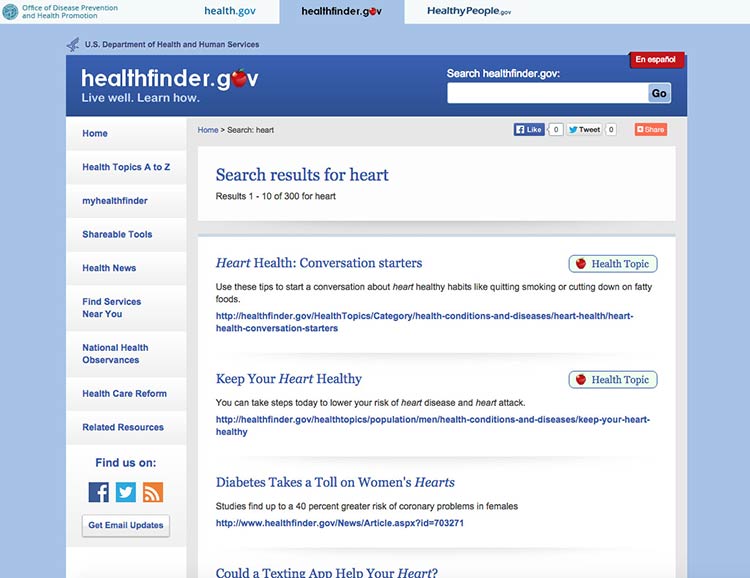
When displaying search results:30
- Limit the number of results displayed on a page (unlike content-heavy pages, use numbered pages to avoid scrolling)8,30
- Use clear page titles and include a brief plain language description of each result8,15,30
- Avoid using long URLs if you can
- Use keywords in URLs when possible to help users scan
- Include lots of white space between results
- Use a large, easy-to-read font
- Highlight search terms in the results15
This search results webpage from MedlinePlus displays clear titles and short URLs for the linked results. A brief description written in plain language appears above the top results. Only 10 results show per page.
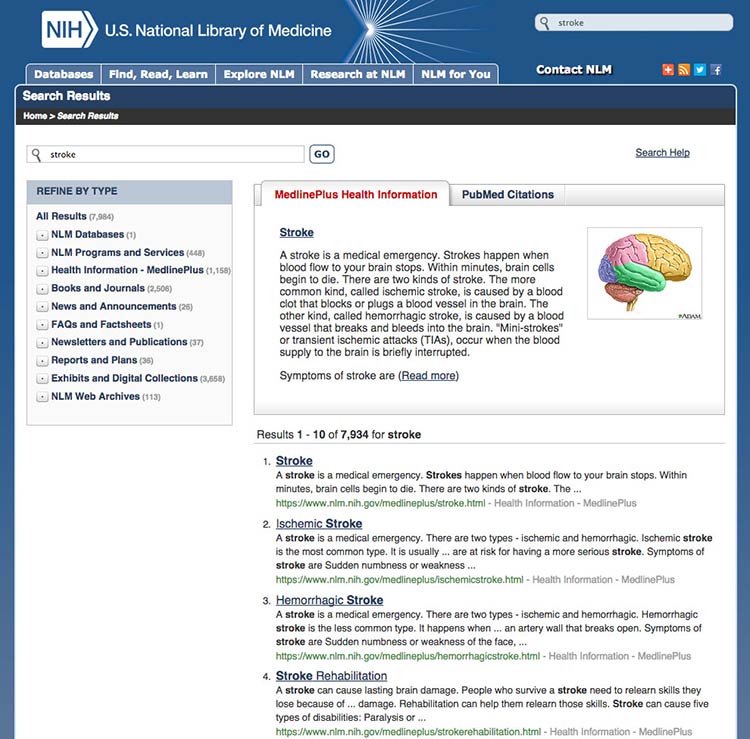
Source: http://vsearch.nlm.nih.gov/vivisimo/cgi-bin/query-meta?query=stroke&v%3Aproject=nlm-main-website